Peak Wallboard for Webex Calling represents a cloud-based extension designed for Cisco Webex Calling, providing the capacity for real-time and historical insight into your contact center operations. It empowers your organization to gauge and subsequently oversee Customer Experience and Agent Performance, regardless of whether your team operates from home, on the go, or within office premises.
Inthis article, you will find out how to use Peak Wallboard and Peak Analytics for Webex Calling from within the Webex App?
Enabling Peak Amplify in the Webex App
- Sign in to Webex Control Hub, then under Management, select Apps.
- In the General section, under Website Shortcuts, click Add website shortcut.
- Enter the Display name ‘Peak Amplify’ and the URL for your site (for example, <yoursite>.peakamplify.com).
- Upload this custom Peak Amplify icon.
- Click Create shortcut and next.
- Once your shortcut is created, you can assign it to groups of users. Select the users you want to have access to this shortcut, then click Done.
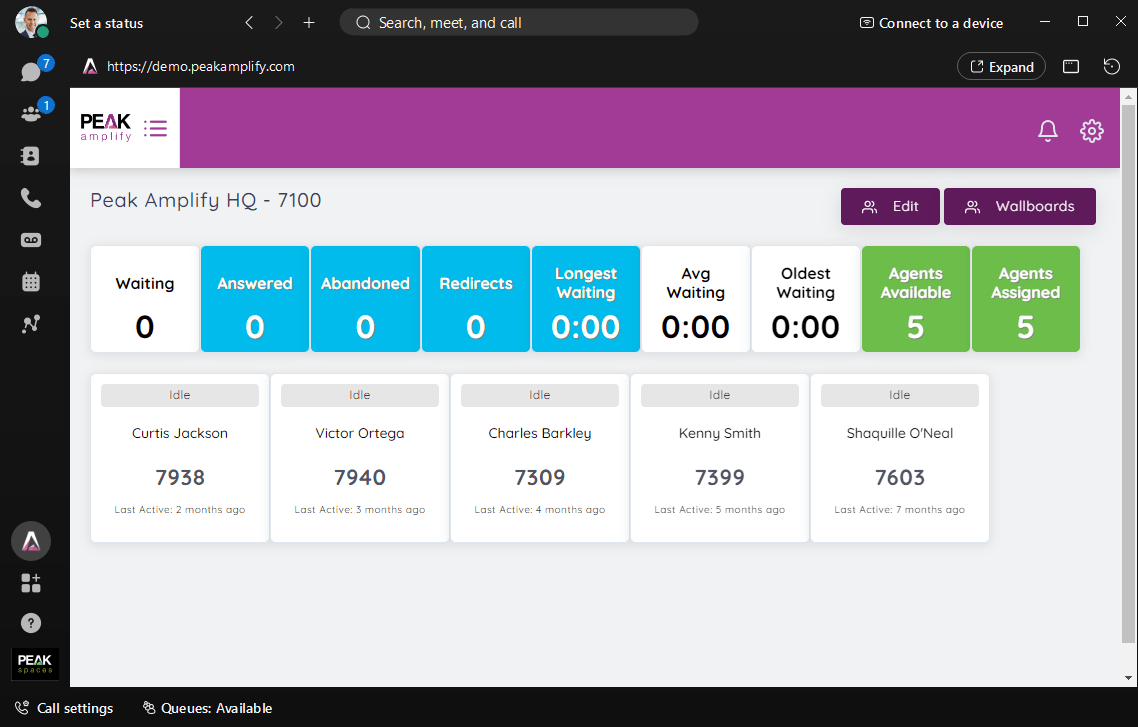
For further information on Peak Wallboard and Peak Analytics for Webex Calling, see our product page.

